version-control
Materials originally developed for the "Version control for research" breakout session of the Best Practice for Code Archiving workshop, 11 December 2016.
Subsequent updates
Once a local repository has been associated with GitHub, it’s not necessary to use the command line for subsequent uploads. We’ll demonstrate this now by adding a README.md file to our project.
On GitHub, the README.md file is special since it is rendered by GitHub on your repository pages. It is used by many people as an introduction to a project.
In RStudio, click on File -> New File -> Text File. Add the following text to the file and save it as Readme.md.
# My Example Repo
This repo is used to demonstrate GitHub to users of R and R Studio.
In the Git tab of RStudio, the Readme.md file should be the only file you see. Stage it as shown below and click Commit.
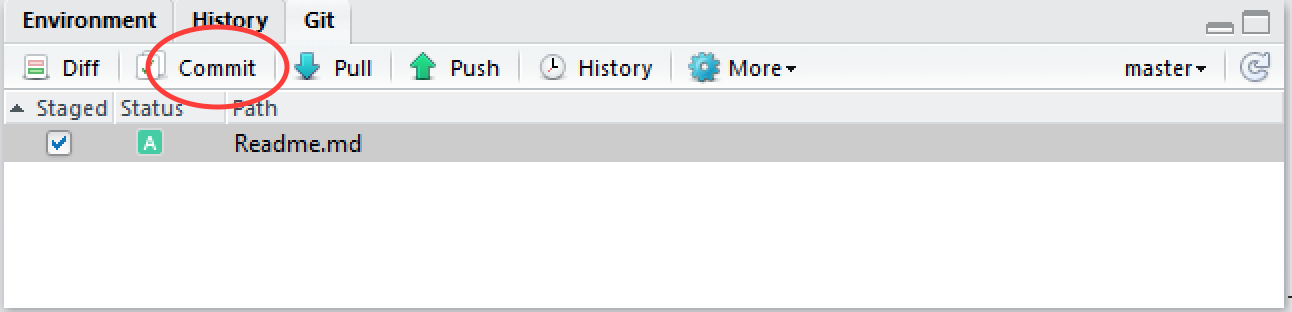
Supply a commit message and click Commit.
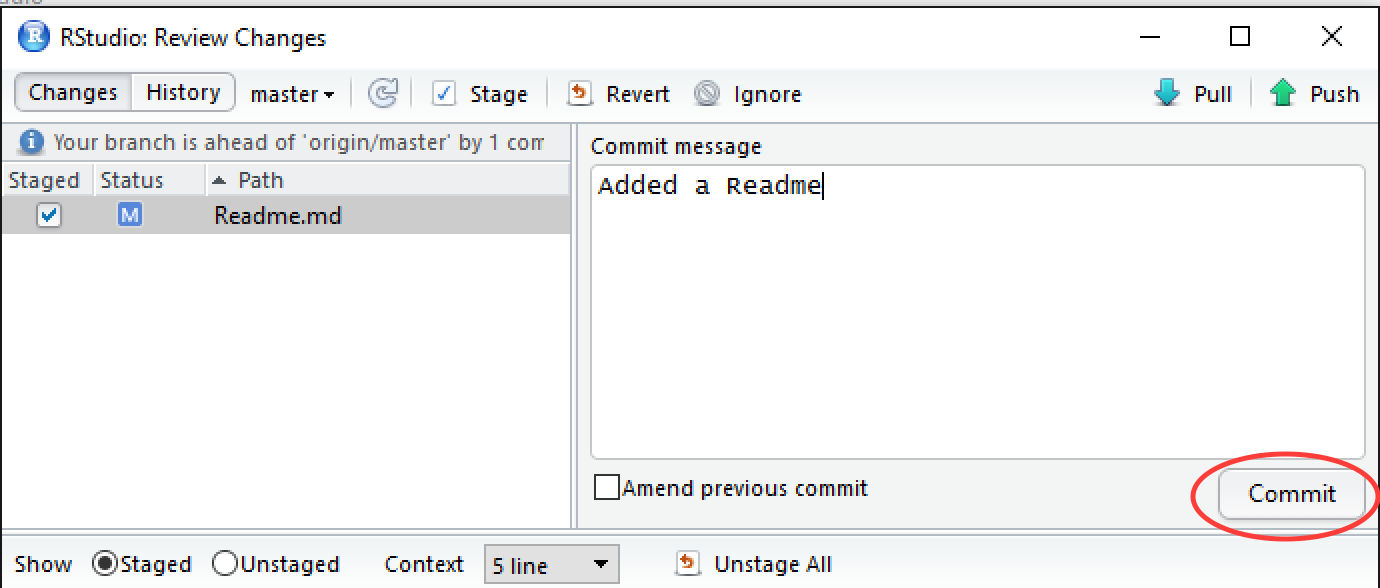
Finally, click Push to upload to GitHub.
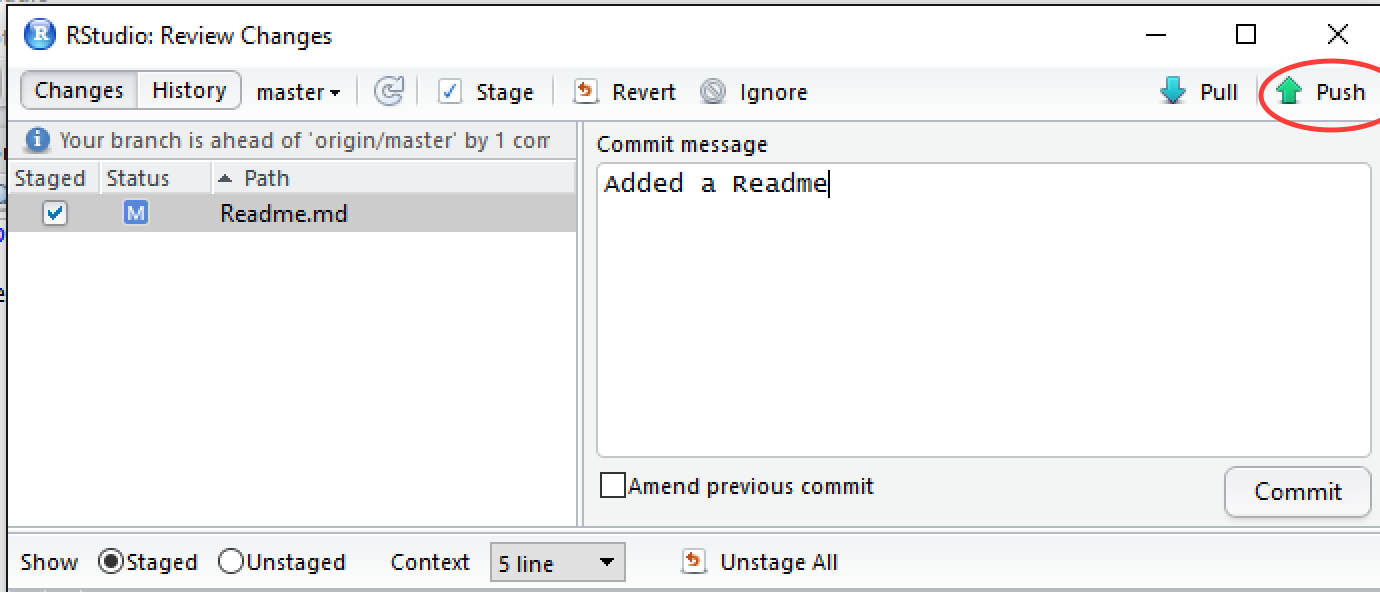
Next: Summary