version-control
Materials originally developed for the "Version control for research" breakout session of the Best Practice for Code Archiving workshop, 11 December 2016.
Making changes
Make a change to your script file and save it. Now, click on the Git tab in RStudio. You’ll notice that there’s only one file listed, since RStudio only lists files that have changed in its git interface.
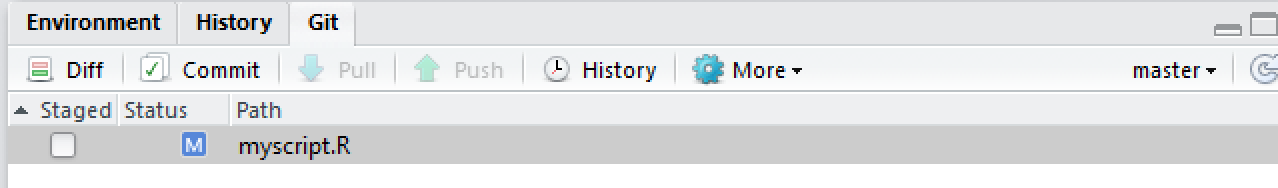
Click on the Staged checkbox to stage your change. Now click on Diff to display a summary of what’s changed. Lines that have been added are green. Lines that have been removed are red.
(Note that from git’s point of view, a modification to a line is actually two operations: the removal of the original line followed by the creation of a new line.)
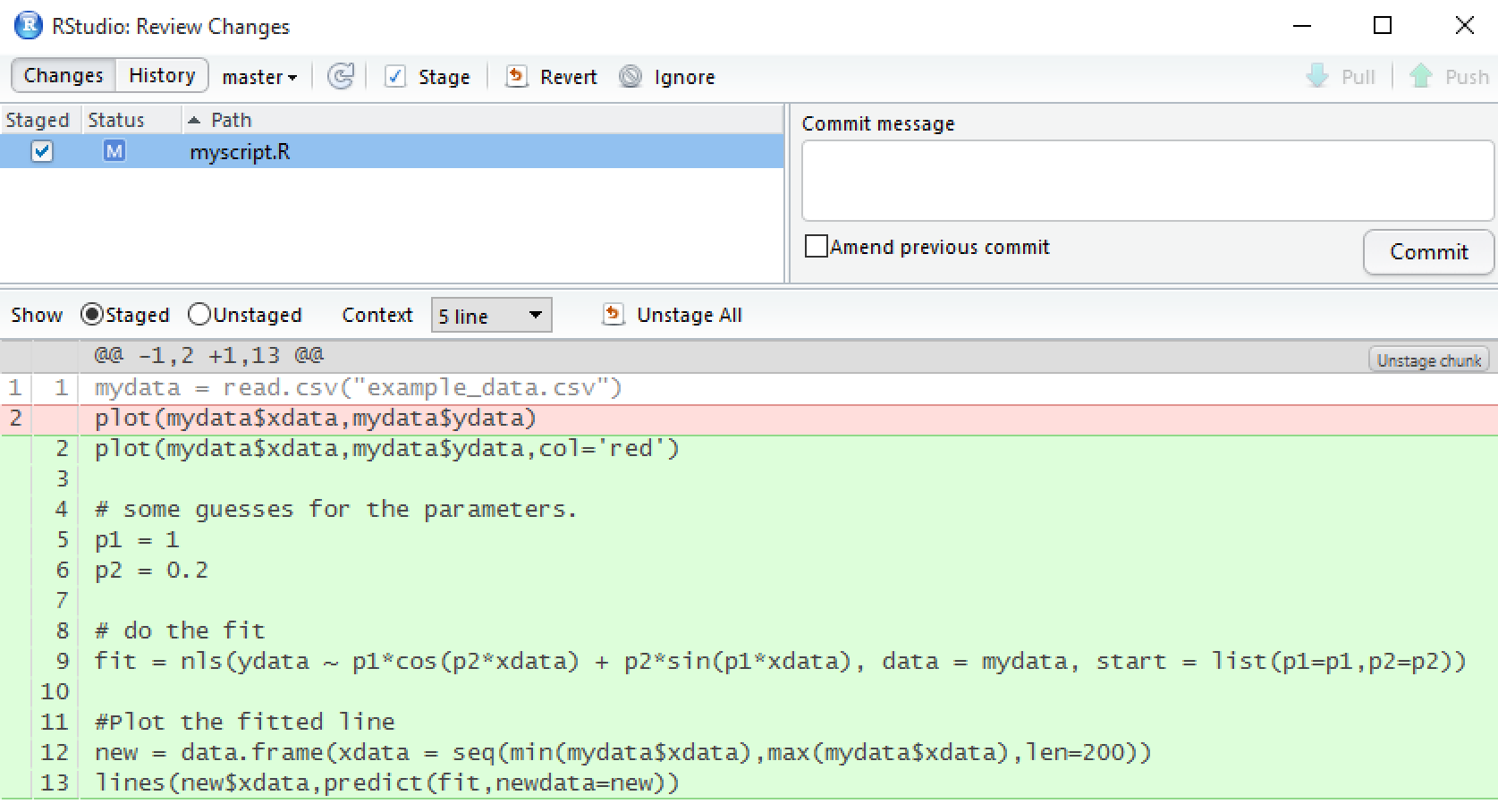
Add a commit message and click on Commit.
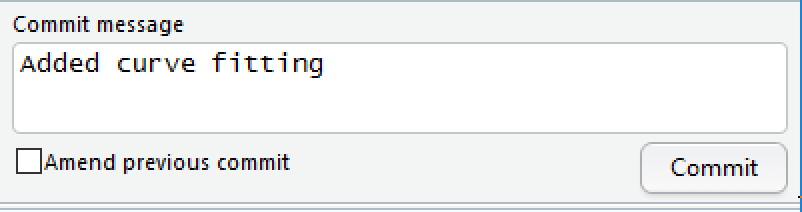
Viewing history
In the Git tab of RStudio, click on Diff and then History. You’ll see that you can look through every commit you’ve ever made. This can be extremely useful for finding bugs or looking back to how your model looked a few months ago.